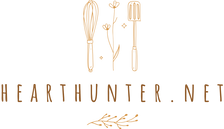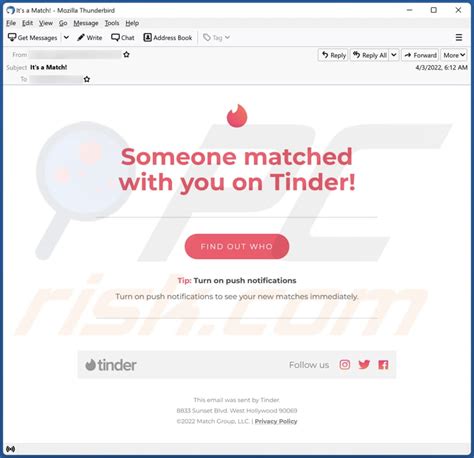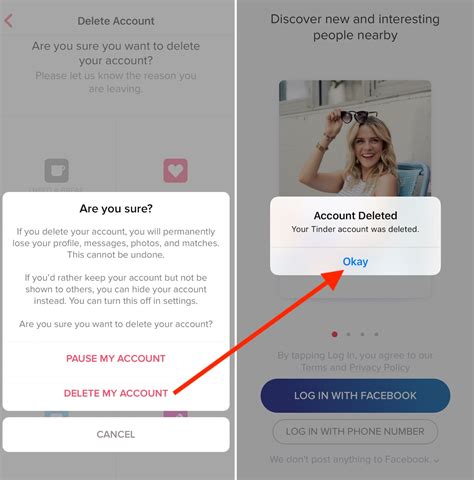Ever find yourself swiping through Bumble and come across someone you don’t want to match with? Or worse, an ex? Well, worry no more! You can now block contacts on Bumble. But how exactly do you go about doing that? What happens if you accidentally unblock them? Keep reading to find out all the answers you need to know about blocking contacts on Bumble!
Blocking Contacts on Bumble: What You Need to Know
Bumble is a popular dating app that allows users to connect with others and build relationships. But what happens when you no longer want to be connected with someone? Thankfully, Bumble makes it easy to block contacts so you can move on with your life. In this article, we’ll explore how to block contacts on Bumble and other important information about the feature.
How Do I Block Someone on Bumble?
Blocking someone on Bumble is quick and easy. All you need to do is go to their profile page, click on the three dots in the top right corner of the screen, and select "Block & Report". This will block them from seeing your profile or contacting you in any way. If you’ve already matched with the person, they will also be removed from your matches list.
Is Blocking Permanent?
Yes, blocking someone on Bumble is permanent. Once you have blocked someone, they will not be able to see your profile or contact you in any way. It’s important to note that if you change your mind, you cannot unblock someone once they have been blocked.
What Happens When I Block Someone?
When you block someone on Bumble, they will be unable to see your profile or contact you in any way. They will also be removed from your matches list. Additionally, Bumble will automatically stop showing them your profile in their recommended matches.
Can My Match See That I Blocked Them?
No, your match will not be notified when you block them. They may notice that they are no longer able to view your profile or contact you, but they won’t receive any notification from Bumble that you have blocked them.
Will Blocking Stop Harassment?
Yes, blocking someone on Bumble will stop harassment. If someone is sending you inappropriate messages or making you feel uncomfortable, blocking them is the best way to ensure that they can no longer contact you. However, if the situation escalates, it’s important to report the user to Bumble immediately.
What Else Should I Know About Blocking People on Bumble?
It’s important to remember that blocking someone does not delete your conversations with them. If you would like to delete these conversations, you must do so manually by going into each conversation and selecting "Delete Conversation" at the bottom of the screen. Additionally, blocking someone does not prevent them from viewing your profile if you appear in their recommended matches.
Finally, it’s important to remember that blocking someone does not necessarily protect you from being contacted again. If someone has your phone number or email address, they may still be able to contact you even if you have blocked them on Bumble. For this reason, it’s important to use caution when giving out personal information.
Overall, blocking someone on Bumble is an effective way to ensure that you no longer receive messages from them. The process is simple and straightforward, and it ensures that the person can no longer contact you in any way. Just remember that blocking someone does not delete your conversations with them or guarantee that they won’t contact you again.

Blocking Bumble-grets: How to Cut Out That Pesky Contact
- Yes, you can block contacts on Bumble.
- To do so, go to your profile settings and select ‘Blocked Users’.
- From there, you can add the contact’s name or username that you wish to block.
- You will no longer be able to see their profile or message them.
- Blocking someone is a great way to protect yourself from online harassment or uncomfortable conversations.
- If you change your mind, you can unblock the user at any time by going back into your settings.
- In addition to blocking users, you can also report them if they are sending inappropriate messages or photos. Just tap on the flag icon next to the conversation to send a report to Bumble.
Say Goodbye to Unwanted Bumble Contacts!
So there you have it! You can indeed block contacts on Bumble. All it takes is a few simple steps, and then you can move on with your life without having to worry about any more pesky messages from people you’d rather not hear from. Plus, if you ever change your mind, you can always unblock them again. Now that’s pretty cool, right? So go ahead and take control of who you interact with on the app. Block away!
Q&A
It means that person won’t be able to message you or see your profile anymore. It’s like taking a break from someone without having to actually delete them. Basically, it’s the digital equivalent of ghosting!
- Tap the person’s profile, then tap the three dots in the top right corner.
- Select ‘Block and Report’ from the menu that appears.
- Confirm your choice to block them.
Yes, you can unblock contacts on Bumble. Just go to your profile settings and click the "Blocked Contacts" tab. From there, you can easily remove people from your block list. Good luck!
No way! Blocking someone is totally private and anonymous, so they won’t know you’ve blocked them. You’re in the clear!