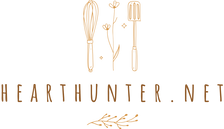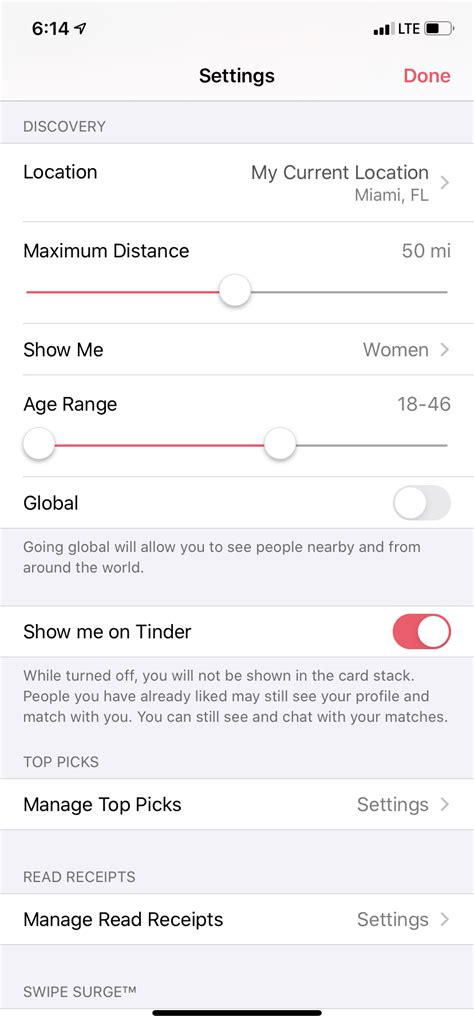Have you ever felt like Tinder’s algorithm is working against you? Have you been stuck in a dating rut, not sure how to reset the system and get back out there? Well, don’t worry – we’ve got your back! In this article, we’ll show you how to reset the Tinder algorithm and start swiping smarter. We’ll give you tips on setting up your profile for success, so you can get more matches and increase your chances of finding love. Ready to take control of your love life? Let’s get started!
Resetting the Tinder Algorithm
The algorithm used by Tinder is a complex one, and it can be difficult to know how to reset it. If you’re looking for a fresh start on the dating app, there are a few things you can do to get your profile back on track.
Update Your Photos
Your photos are the first thing potential matches see when they come across your profile, so making sure they’re up-to-date is essential. Try switching out some of your older pictures with more recent ones that accurately reflect who you are today. It’s also important to make sure all of your pictures look good; if any of them have been taken at an unflattering angle or in poor lighting, consider replacing them.
Refresh Your Bio
If it’s been a while since you’ve updated your bio, now is the time to give it a refresh. Think about what makes you unique and use this as a chance to showcase your personality. Avoid using generic phrases like "I’m easy going" and instead focus on specifics, such as your interests and hobbies. This will help potential matches get a better idea of who you are and decide whether they want to swipe right.
Change Up Your Swiping Habits
Tinder’s algorithm takes into account not only the profiles you swipe on, but also the type of swipes you make. For example, if you always swipe left on everyone, the app may think you’re being too picky and limit the number of people it shows you. To reset the algorithm, try changing up your swiping habits; don’t just automatically swipe left on every profile, and instead take some time to actually look at each person’s profile before deciding whether or not to swipe right.
Unmatch People You Don’t Want to Talk To
It’s important to remember that Tinder’s algorithm doesn’t just take into account the profiles you swipe on, but also the conversations you have. If you’ve been talking to someone you don’t want to talk to anymore, unmatching them can help reset the algorithm. That way, Tinder won’t keep showing you their profile and you’ll be able to move on to other potential matches.
Take a Break
Sometimes taking a break from Tinder can be helpful in resetting the algorithm. If you find yourself getting frustrated with the app, take a few days off and come back with a fresh perspective. When you return, you may find that the algorithm has been reset and you’re seeing different types of profiles than before.
Report Fake Profiles
Tinder takes fake profiles seriously, and reporting them can help reset the algorithm. If you come across a profile that looks suspicious or seems too good to be true, report it to Tinder so they can investigate further. This will help ensure that the algorithm isn’t showing you fake profiles and that you’re only being shown real, verified users.
Resetting the Tinder algorithm can be tricky, but following these steps can help you get back on track. By updating your photos, refreshing your bio, changing up your swiping habits, unmatching people you don’t want to talk to, taking a break, and reporting fake profiles, you can give your profile a much-needed reset and hopefully get back to finding love.

Give Your Love Life a Refresh: Resetting the Tinder Algorithm
- – Uninstall and reinstall the app: This will reset your swiping history, preferences, matches, etc. – Log out and back in: If you don’t want to uninstall the app, logging out and then back in can help refresh the algorithm. – Refresh your profile: Make sure your photos and bio are up to date and reflect who you really are. – Try new locations: The algorithm is based on location so if you’re looking for a different type of match try changing your settings or even visiting a new city. – Swipe right more often: It’s important to remember that the algorithm is designed to match people with similar interests and likes, so if you start swiping right more often it could be beneficial. – Take advantage of Super Likes: Super Likes let you show someone that you’re interested before they swipe on you, which can give you an edge over other users. – Give it time: Don’t expect immediate results; it takes some time for the algorithm to adjust and find the best matches for you.
Resetting the Tinder Algorithm: It’s Easier Than You Think!
So there you have it! Resetting your Tinder algorithm is a simple process that doesn’t take too much of your time. Just log out, delete the app and reinstall it again to get a fresh start. Don’t forget to turn on notifications so you don’t miss any matches. With these tips in mind, you can easily reset your Tinder algorithm and get back into the dating game. Good luck and happy swiping!
Q&A
Tinder’s algorithm uses your interests, location, and swiping activity to suggest potential matches. It takes into account the types of people you swipe right on and learns what kind of profiles you like. Basically, it tries to match you with people you’re likely to be interested in!
- Log out of your account and delete the app from your phone, then reinstall it.
- Swipe right on a bunch of profiles to get the ball rolling.
- Try changing up your settings like age range or distance.
Yes, absolutely! Resetting your Tinder algorithm can help refresh your match pool and give you better chances of finding someone special. Give it a go – you never know who you might meet!
Yes! Try updating your profile with fresh photos and a fun bio. Also, be sure to like other profiles and respond to messages quickly. Good luck!